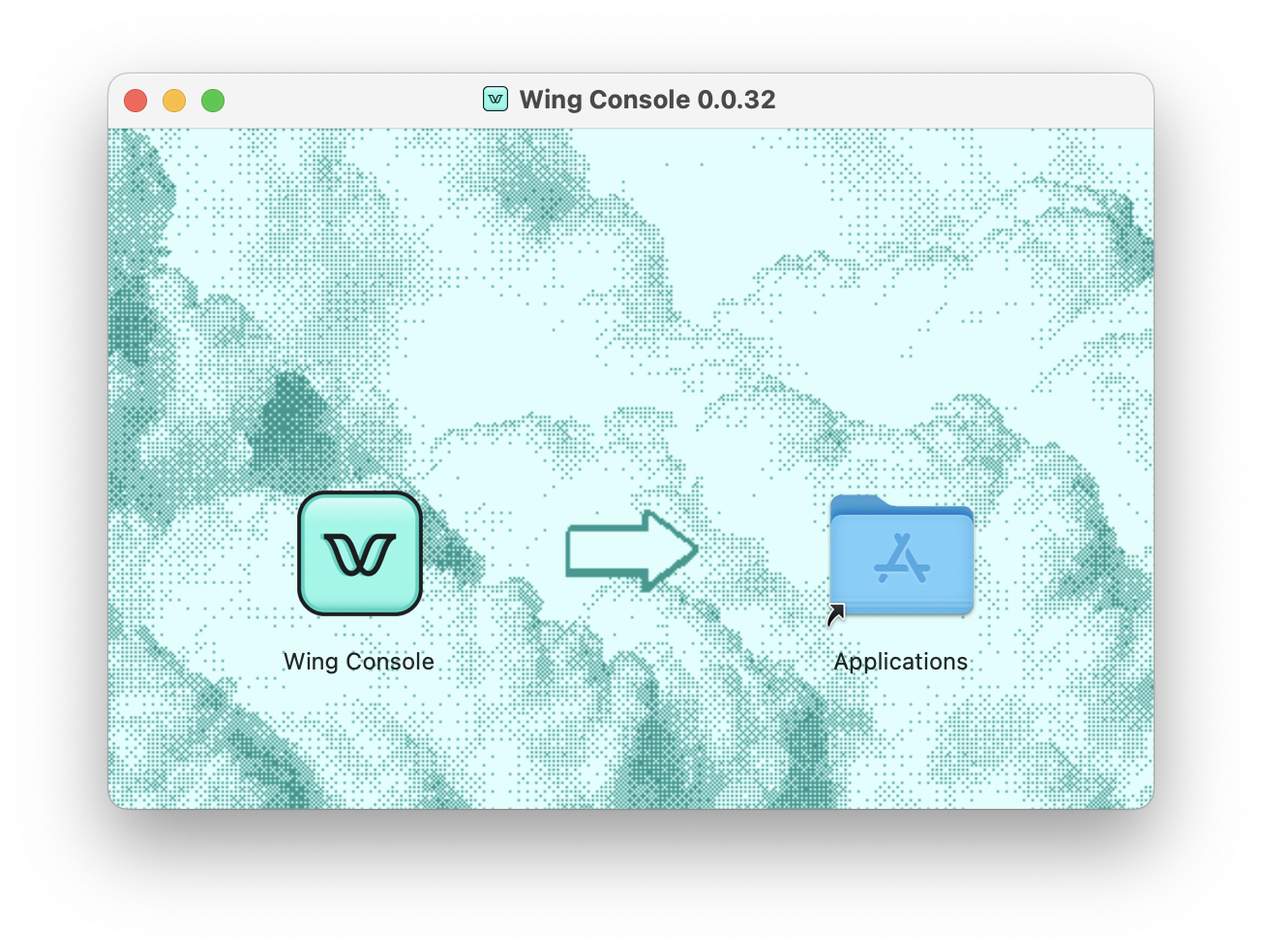Installation
In this section you will install the Wing toolchain on your system.
The toolchain includes three tools:
- Wing CLI - the compiler toolchain
- Wing VSCode Extension - IDE support for Wing
- Wing Console - a desktop app for interacting with your Wing programs.
Prerequisites
To install Wing, you will need the following setup:
- Node.js (v18 or later)
- We recommend volta to manage node tools
- VSCode
- Not required, but currently supported with an extension
In order to deploy to AWS, you will also need:
- Terraform
- AWS account and the AWS CLI with AWS credentials
Wing CLI
!Caution If you were in our closed alpha
If you installed Wing as part of our closed alpha, please make sure to uninstall the existing version
and clean up your ~/.npmrc before continuing. Otherwise you will see the following error when trying
to install winglang:
Not Found - GET https://npm.pkg.github.com/@winglang%2fsdk
First, uninstall Wing from your system:
npm uninstall -g @winglang/wing
Now, edit ~/.npmrc and remove this line:
@winglang:registry=https://npm.pkg.github.com/
You can also just delete ~/.npmrc if there are no other registries that you are signed into.
Install the Wing CLI through npm:
npm install -g winglang
Check that the installation was successful:
wing --version
Wing IDE Extension
This extension adds syntax highlighting and other conveniences for the Wing language in VSCode. You don't have to use it, but it's great. It's available through the VSCode Marketplace.
Wing Console
Click 👍 on this issue to indicate that you are looking for Linux support.
The Wing Console is a desktop application that allows you to interact with your Wing applications running locally on the cloud simulator.
- Download the latest version of the Wing Console:
- Accept the license agreement.
- In macOS: drag the Wing Console app into Applications